With COVID -19 restrictions in place, many businesses, entrepreneurs, homepreneurs, etc. have already set up their business stores online. While providing a seamless shopping experience to your customers is important, retaining them and maintaining business cash flow is essential too. In this blog, we will share with you how you can start collecting payments instantly on your Shopmatic eCommerce store via PayU Payment Links.
Shopmatic offers you the simplest way to launch your web store. If you create webstore on Shopmatic, you will have access to an entire ecosystem, complete with all features for you to successfully sell online. One of the most recent features added to the Shopmatic platform is “Creating Instant Orders and getting paid quickly via PayU Payment Links”.
All you need to do is add products that your customer wants to order in the cart, share a payment link with him/her via WhatsApp, email, and more, and get paid instantly!
PayU, then, settles this amount in your registered bank account in T+2 days.
We had already explained in our earlier blogs as to why and how PayU is beneficial for people creating online stores on Shopmatic. In case you missed it, do read it here: Why Choose PayU While Building Your Website on Shopmatic. If you have still not enabled PayU on your Shopmatic store, click here.
Here’s a quick illustration of how you can create instant links for your customers/ buyers and receive instant payments, from your Shopmatic store.
How to “Create Instant Orders” and Start Collecting Payments Quickly!
“Create Instant Orders” allows you to instantly create payment links by simply adding the products and the buyer’s phone number.
- Login to your Shopmatic Account, go to the Dashboard, and Click on ‘Create Instant Orders”
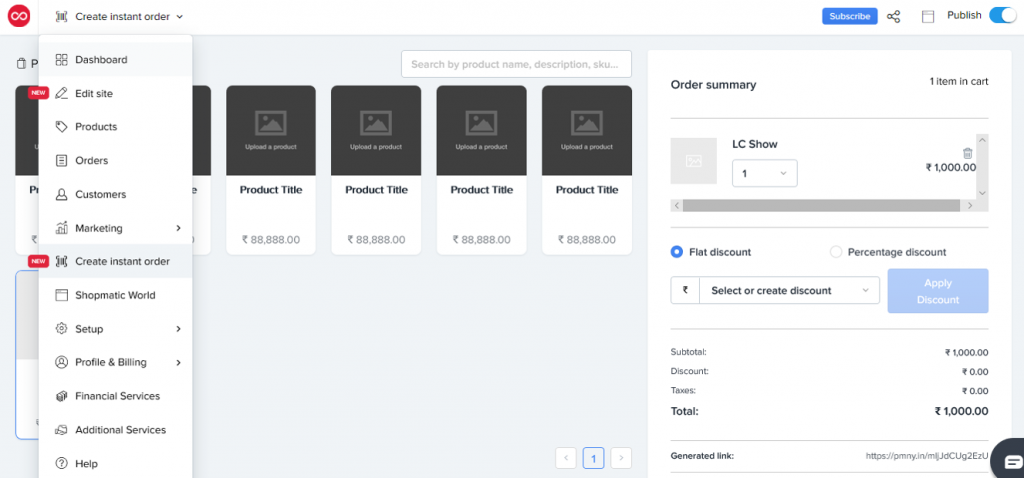
- Now, select the Products to be added to the cart
- Select the “Create Payment Link” option
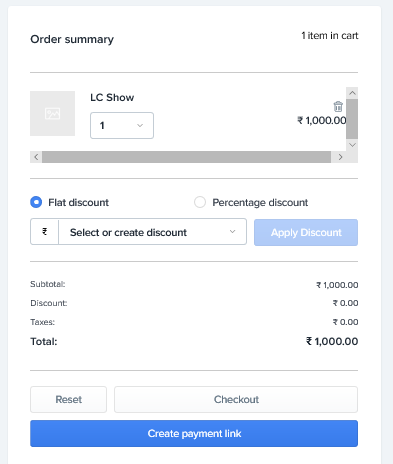
- Enter your customer/buyer’s contact number
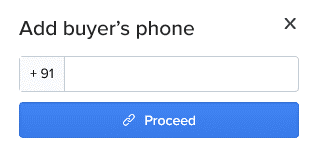
- An instant Payment Link is created. Share this link with your buyer/customer via WhatsApp, Instagram, Facebook, FB Messenger, email, SMS, and more, and get paid instantly. Your customer gets 100+ payment options to choose from

That’s it! It’s as simple as that!
Here’s what our customers have to say!
“I create and share payment links with all my customers through WhatsApp or SMS. They just click on the link and complete the payment. I am getting paid faster.” – Amit Sodhi, Founder, Rentickle
“The payment links are very easy to create. I would recommend PayU payment links to anyone looking for a simpler way to accept customer payments.” – Nagesh HR, Account Manager, SCHOLAR CLOTHING CO.
PayU Gives You A Powerful Selling Experience
Over 3.5 Lakh businesses trust PayU’s payment services. In just a few clicks, your customers can easily pay you using any online payment mode of their choice – because we have them all! PayU comes with a powerful dashboard from where you can collect, reconcile, and track payments. You also get real-time data insights on your business performance to manage and grow your business better.
If you haven’t already signed up with Shopmatic or enabled PayU, do so now!
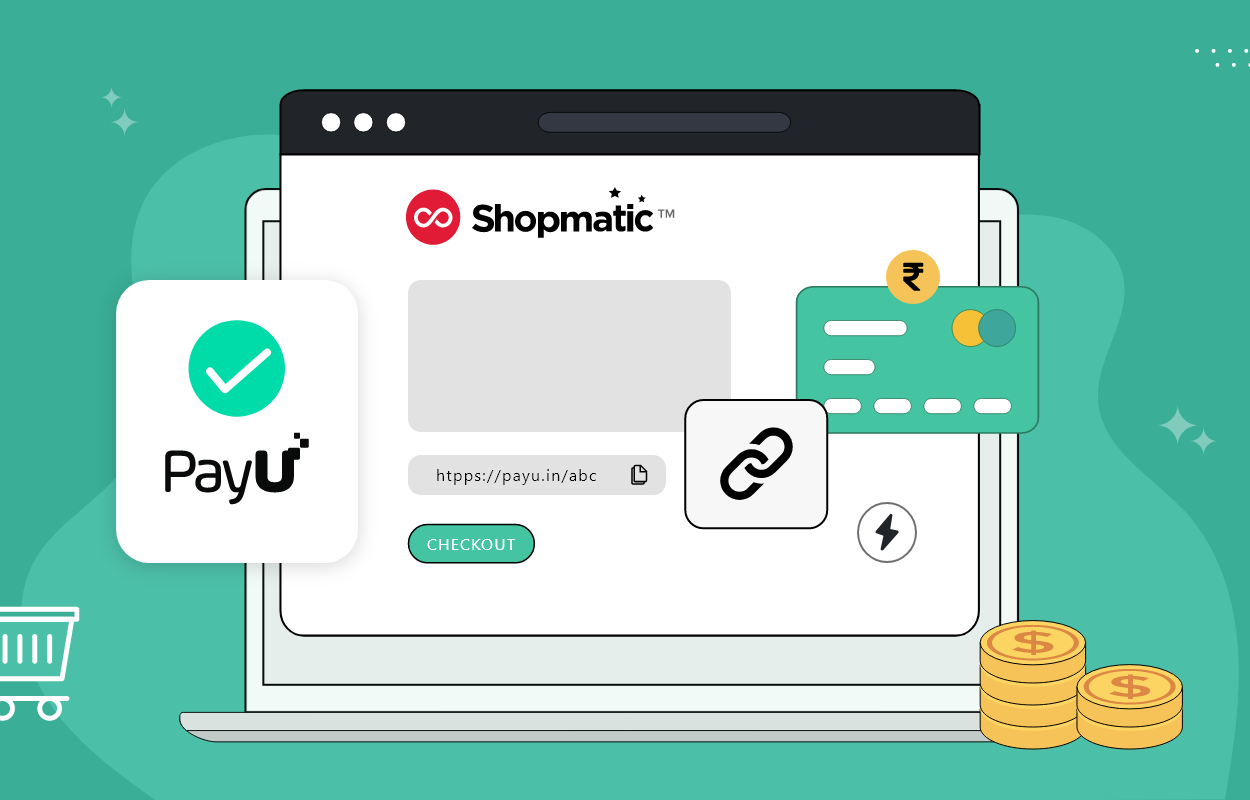


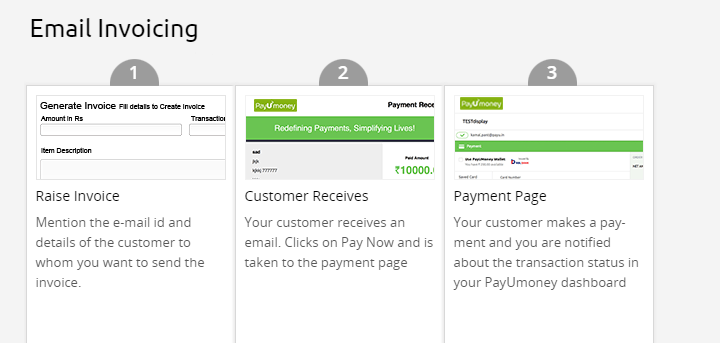



Leave a Comment